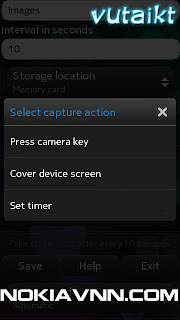Wednesday, December 28, 2011
Nokia Bubbles v0.15.2 Skin Theme ForSymbianOs9.5 S^3
Nokia Bubbles v0.15.2 Skin Theme ForSymbianOs9.5 S^3 Devices. Nokia Bubbles is a beautiful and awesome Nokia skin theme. Nokia Bubbles create effective links to your s60v5 and s^3 home screen the form of bubbles with a desired program. Nokia Bubbles also has other useful features such as show a clock, unlocking a smartphone, messages and missed calls view, office player and radio and more.
Note: Requires QT installer if you yet not install in your device Download here.
Bluetooth SpyCam J2ME Java Mobile Application.
Bluetooth SpyCam v1.0 J2ME java mobiles application. Bluetooth SpyCam J2Me application for all java supported mobile phones. select one of the devices as a surveillance camera. Waiting for monitor to connect should appear on the screen. vSelect the other device as a monitor. The device will proceed to search forBluetooth devices in the vicinity. Select the device which will be used as the surveillance camera from the list. Connected to Monitor should appear on the screen of the device which is to be used as a surveillance cameraand Connected to Cam should appear on the other device. When the above steps are completed, you can proceed to record videos and send them instantly to the monitor device. Below are explanations for each function found in the monitor menu.
Monitor Menu :
Start recording: commands the surveillance camera to start recording ‘Note: The actual video length recorded depends on available memory of the device in question’.
Stop / play: commands the surveillance camera to stop recording. The recorded video is then played on the monitor.
Replay: replays the video clip that has been recorded.
Hide remote cam: commands the surveillance camera to hide the application from view.
Show remote cam: commands the surveillance camera to display the application on screen.
Close remote cam: commands the surveillance camera to close the application and disconnect the sessionjust in case someone spots the device and decides to investigate.
Set volume: sets the playback volume.
Save video: saves the recorded video on the device for later use.
Menu: disconnects the current session and returns to the main menu.
Exit: exits the SpyCamMobile application.
Hide remote cam: commands the surveillance camera to hide the application from view.
Show remote cam: commands the surveillance camera to display the application on screen.
Close remote cam: commands the surveillance camera to close the application and disconnect the sessionjust in case someone spots the device and decides to investigate.
Set volume: sets the playback volume.
Save video: saves the recorded video on the device for later use.
Menu: disconnects the current session and returns to the main menu.
Exit: exits the SpyCamMobile application.
1. Before you even start using this software, use the Video Formats feature in the main menu to check if the two devices to be used share any video formats in common.
2. Both devices must have Bluetooth switched on and set to discoverable.
Note:
This application is not digitally signed therefore permission from the user is required to access the camera. It is therefore required that you record once and allow the application to utilize the device camera before placing the surveillance camera in its desired location.
See below on how to set up the application permissions. The disconnect feature in the monitor menu disconnects the session. In order for you to be able to save your videos, allow for uninterrupted recording andBluetooth connection, the following application access permissions needs to be set:
1. Connectivity: Always allowed
2. Multimedia: Ask first time
3. Read user data: Ask every time
4. Edit user data: Ask every time
Setting permissions:
1. Samsung: Select Applications from the menu.
2. Select Java world.
3. Select SpyCam Mobile.
4. Select options.
5. Select permissions.
6. Set the permissions.
1. Nokia Series 40: Find SpyCam Mobile on your device and select it.
2. Select options.
3. Select application access
4. Set the permissions
1. Connectivity: Always allowed
2. Multimedia: Ask first time
3. Read user data: Ask every time
4. Edit user data: Ask every time
Setting permissions:
1. Samsung: Select Applications from the menu.
2. Select Java world.
3. Select SpyCam Mobile.
4. Select options.
5. Select permissions.
6. Set the permissions.
1. Nokia Series 40: Find SpyCam Mobile on your device and select it.
2. Select options.
3. Select application access
4. Set the permissions
1. Nokia Series 60:Select tools from the menu.
2. Select Manager.
3. Select SpyCam Mobile from the list of applications.
4. Select suite setting.
5. Set the permissions.
1. Sony Ericsson: Find SpyCamMobile on your device and select it.
2. Select more.
3. Set the permissions.
2. Select Manager.
3. Select SpyCam Mobile from the list of applications.
4. Select suite setting.
5. Set the permissions.
1. Sony Ericsson: Find SpyCamMobile on your device and select it.
2. Select more.
3. Set the permissions.
Note: This application records approximately 30 seconds of video footage due to the limited amount of memory that mobile devices have.
Monday, December 26, 2011
Kaspersky Lab KMS9 v9.39.104 Cracked S60v3 S60v5 S^3 Antivirus
Kaspersky Lab KMS9 v9.39.104 Cracked S60v3 S60v5 S^3 Antivirus. Kaspersky Lab KMS9 s60v3 s60v5 s^3 antivirus scan your device file system for viruses and other typemalware. Kaspersky Lab KMS9 also block unwanted SMS or calls. antiviral scanning of files on access. Quarantining of infected files and the remedying of some of them. updating of databases on demand or according to a preset schedule via GPRS-Internet, Wi-Fi, EDGE or ActiveSync ‘for the Windows Mobile version’. blocking or deletion of the user’s data if the device is lost or stolen. creation of folders in which to store encrypted files. protection of the device against TCP/IP protocol network attacks. blocking of outgoing calls and SMS’s to specific numbers. The product is installed in the main memory of the mobile device only.
Kaspersky Mobile Security 9.0 includes :
- Anti-Virus.
- Anti-Spam.
- Anti-Theft.
- Firewall.
- Encryption.
- Parental control.
- Privacy Protection.
Crack with Kpatch :
- Install KMSecurity_OVILoc_9_39_104_eu4_129945.sis.
- Run KMS and Exit.
- Install Runtime (S60v3 or S60v5) (v9.4.104).
- Install KMS Unlocker.
- Install & run KPatcher.
- Enjoy.
Download Kaspersky Lab KMS9 v9.39.104 Antivirus
BLUETOOTH FILE TRANSFER FULL - NOKIA S60V3 S60V5 BLUETOOTH APPLICATION

DESCRIPTION:
USE YOUR CELL PHONE TO BROWSE, EXPLORE AND MANAGE FILES OF ANY BLUETOOTH READY DEVICE (FILE TRANSFER PROFILE - OBEX FTP)! DOWNLOAD, UPLOAD, EXPLORE, SEARCH, EDIT, CREATE, DELETE AND RENAME FILES AND FOLDERS ON YOUR PHONE, PDA, PALM, NOTEBOOK, PC, PHOTO VIEWER, MUSIC PLAYER AND SO ON; USING AN EASY, FAST AND INTUITIVE USER-INTERFACE (GUI). TRANSFER OR DELETE MANY FILES AND ENTIRE FOLDERS AT ONCE, WITH A SINGLE KEYPRESS, USING THE MULTIPLE SELECTION FEATURE. SEARCH FILES ACROSS FILESYSTEMS, USING RAPID AND CUSTOMISABLE PARAMETERS. EXPLORE HIDDEN FILES, OR MAKE YOUR PERSONAL DATA PRIVATE AND/OR READ-ONLY, USING THE ATTRIBUTES EDITOR (LOCAL FILESYSTEM ONLY). CUT, COPY AND PASTE FILES AND FOLDER ACROSS FILESYSTEMS. SAVE YOUR FAVORITE DEVICES IN THE BOOKMARK LIST, TO SPEED-UP THE CONNECTION PROCEDURE. REQUIRE: MIDP 2.0 AND CLDC 1.1.
MAIN FEATURES:
- WORKS ON ALMOST ALL PHONE MODELS WITH MIDP 2.0 AND CLDC 1.1 SUPPORT, USING A SINGLE JAR FILE;
- EASY TO USE, FAST AND STRAIGHTFORWARD USER-INTERFACE (GUI), POWERED BY MEDIEVAL GUI SYSTEM;
- COMPLETE TOUCH-SCREEN SUPPORT WITH BUILT-IN "DOUBLE CLICK" EVENT IMPLEMENTED;
- SHORTCUT KEYS IMPROVES USER USABILITY AND SPEED-UP YOUR GUI EXPERIENCE;
- YOU CAN CREATE, EXTRACT AND MANAGE ZIP / TAR / GZ / JAR / THM / NTH / UTZ FILES EASILY (LOCAL FILESYSTEM ONLY);
- UNIQUE FULLSCREEN MODE (PRESS [0] KEY), TO REMOVE TOP/BOTTOM BARS AND ENLARGE WORKING AREA;
- COOL AND INTUITIVE MENU SYSTEM (PRESS [7] OR [MENU] KEY) TO EXECUTE EXTENDED FUNCTIONALITY;
- MULTIPLE FILES AND FOLDERS SELECTION (PRESS [#] OR [*] KEY), TO TRANSFER/DELETE MANY ITEMS AT ONCE;
- SELECT ALL, SELECT NONE AND INVERT SELECTION OPTIONS AVAILABLE;
- SEARCH FILES RAPIDLY AND ACCURATELY, ON BOTH LOCAL AND BLUETOOTH FILESYSTEMS, USING CUSTOMISABLE PARAMETERS;
- NAVIGATE ON BOTH LOCAL AND BLUETOOTH FILESYSTEM USING A SINGLE KEYPRESS (PRESS [5] OR [FIRE] KEY);
- DOWNLOAD/UPLOAD ITEMS FROM/TO ANY DEVICE WITH OBEX FTP SUPPORT (ALMOST ON ALL PHONE MODELS);
- YOU CAN ALSO SEND FILES USING OBEX OPP PROFILE (AVAILABLE ON ALL PHONE MODELS WITH BLUETOOTH);
- ABILITY TO CUT/COPY AND PASTE FILES BETWEEN DEVICES AND/OR TO MANAGE LOCAL FILESYSTEM;
- EDIT FILE OR FOLDER ATTRIBUTES TO ENABLE OR DISABLE READ, WRITE AND HIDDEN STATUS FLAGS;
- OPEN/VIEW THE CONTENT OF SOME FILES USING THE INTERNAL VIEWER (BOTH LOCAL AND BLUETOOTH FILESYSTEMS);
- POWERFUL INTERNAL IMAGE VIEWER WITH ZOOM IN & ZOOM OUT FEATURES USING A FAST AND SMOOTH SCALE FILTER;
- YOU CAN OPEN TEXT, IMAGE, AUDIO AND VIDEO FILES WITH THE INTERNAL VIEWER;
- GET FILES AND FOLDERS INFORMATIONS ON BOTH LOCAL AND BLUETOOTH DEVICES;
- CREATE NEW FOLDERS ON BOTH LOCAL AND BLUETOOTH FILESYSTEM;
- RENAME ITEMS OR GET VOLUME INFORMATIONS (LOCAL FILESYSTEM ONLY);
- YOU CAN ADD OR REMOVE A MEMORY STORAGE, WITHOUT CLOSING THE PROGRAM;
- SEARCH FOR ANY NEARBY BLUETOOTH DEVICE AND READ ITS INFORMATIONS;
- BOOKMARK LIST ALLOWS YOU TO SAVE YOUR FAVORITE DEVICE WITHOUT SEARCHING IT AGAIN;
- VERY LONG FILE AND FOLDER NAMES ARE SCROLLED ON THE SCREEN USING MARQUEE TECHNIQUE;
- INTEGRATED HELP SYSTEM THAT SHOWS THE "A-B-C" OF THIS PRODUCT;
- BUILT-IN ERROR SYSTEM WITH DETAILED EXPLANATION MESSAGE;
- SIGNED WITH BOTH VERISIGN AND THAWTE CERTIFICATES;
- MULTI-LANGUAGE USER INTERFACE.
VERSION 1.41 (LATEST)
GlowRacer Symbian S^3
In GlowRacer you are steering your space racer by tilting your phone to left and right. The goal of this thrilling sensor game is to fly through the appearing gates without touching them or the walls. If your racer is hitting something it will explode into thousands of pieces. By increasing velocity the far you get you have to react faster and faster. Train your reactions and become the top player of the high score! Go for this new, exciting and nerve-wracking sensor game for free
Click below to download
or
Screen Capture v2.00(0) Nokia Anna Belle UnSigned
Screen Capture allows you to capture screenshots on your device and save them to a file for later use. Screenshot (screen snap) images can be saved to your preferred location, that you can access anytime using FileManager.
Three different mode of capture action are available. Many other useful options are available to customize your preference. Screen mode allows you change the screen orientation of application to take screenshots of Games.
Click below to download :
Screen Capture v2.00(0) Nokia Anna Belle UnSigned - Sangapps - Free App Download
Warning! Unsigned App
Fake Call v1.00 Signed Symbian^1 S^3 S60v5Application
Fake Call v1.00 Signed Symbian^1 S^3 S60v5Application. Fake Call helps you when you need to get rest from some boring parties or boring peoples. Fake Call virtual call simulatorapplication, you can set network name, caller name and number where from you receive a call. Fake Call application have two buttons one start simulation after 10 second and second after 30 second.
Download Fake Call v1.00 Signed Application
SlideUnlock v4.0.9 Full Nokia S60v5 S^1 S^3 Anna Belle Application
SlideUnlock v4.0.9 Full Nokia S60v5 S^1 S^3 Anna Belle Application. SlideUnlock fully customizable and easy to use application. SlideUnlock lock your device after set period and you will unlock it through a smooth slide. SlideUnlock same as iphone application you will enjoy it on your nokia device more then iphone. there are also various utility shortcuts on the locked screen so you can launch the application directly form it.
Download SlideUnlock v4.0.9 Unsigned Application
HandyPaint v.50.4165 SymbiOS9.5 Signed - Free App Downloadan^3 Nokia N8 C7 X7 E7 Symbian

Features
Supports anti-aliasing drawing. Makes paint look more comfortable.
Supports 30+ tools for drawing, such as pencil, line, curve, rect, round rect, ellipse, polygon, and text, flood fill, color picker, eraser.
Support for load/save image files in BMP,JPG,GIF and PNG formats.
Support for save paint as Gray bitmap file.
Unlimited Undo/Redo.
12 levels of pen and line sizes.
Text styles - choose among normal, bold, italic, underline and strikeout fonts.
Resizable and moveable toolbar. Also supports translucent and auto hide for toolbar.
True color of color selection.
Support for move canvas.
Image sizing and stretching.
Support for take a picture by camera for editing.
Support for take a screenshot for editing.
Support for save paint as HandyPaint Format(.hpf) file for editing at next time.
Support for send paint to your friends.
Auto arrange UI elements at switching screen between landscape and portrait.
Click below to download :
Sunday, December 25, 2011
Soundtrckr (1.0.9) for Symbian ^3 and S60 5th Edition
Betalabs Nokia yesterday has released an update version of Soundtrckr to version (1.0.9) for Symbian ^3 and S60 5th Edition touch device. The new version comes with new features and bug fixes such as:
Soundtrckr (1.0.9) New features for Symbian ^3 and S60 5th Edition (Java Runtime 2.1 and 1.4):
* Song progress bar on player
* Diplay next song/artist on player
* Add picture to profile from local file and from camera
* Password recovery at sign-in screen
* New share station UI
* Availability of Soundtrckr on Java Runtime 1.4
Bug fixes in S60 5th Edition version:
* Nearby station application error
* Comment on station grey/black background
* Friends station grey/black background scroll
* Log-in screen covers the word password
* Various performance fixes
Download Soundtrckr (1.0.9) for Symbian ^3 and S60 5th Edition from this page.
Monitor Memory Usage of your Symbian^3 with Ergo’s MemInfo App
Ergo’s MemInfo is a useful application for your Symbian^3 devices to monitor memory usage and shows some info about the current memory card that you are using. Ergo’s MemInfo App working on any Symbian^3 such as Nokia N8, C7, C6-01 and E7.
Download it from here.
Android Rainbow Theme for Nokia S60v5 and Symbian^3
For Symbian^1 you can get it from this link
or
for Symbian^3 from this link.
Favourite Apps Widget for Symbian^3
Download it from Ovi Store.